You can connect devices to monitors using VGA and HDMI, but do you know the difference? If you don't know, then you should read this article carefully. In this article, Elecbee experts will give you complete information about VGA vs HDMI.
When it comes to connecting devices such as laptops and DVD players to displays such as TVs, computer monitors, you can do it with VGA, HDMI and DVI cables. This article gives you some information about VGA vs HDMI.
VGA and HDMI
Capabilities
Speaking of VGA and HDMI, you should know their functions. In this part we compare the functions of HDMI and VGA.
VGA
The VGA cable is only used to carry the video signal from the device to the monitor. When it was first released (1987), analog signals were common. As digital signals became more common, VGA cables were enhanced with converters for analog-to-digital conversion. But newer display devices also use digital signals, so the process becomes a two-step conversion from digital to analog and back to digital, which also causes the signal to attenuate at the same time. Analog signals lose some information when converted to digital, and more information when converted back to digital. Also, analog signals carry less information than digital signals. Therefore, this raw image is less "sharp" than the digital signal was able to achieve in the first place.

HDMI
The HDMI standard allows digital video and audio signals to be transmitted through the same interface (port) and cable, and can simultaneously provide high-definition (HD) video with a resolution of 1,920 x 1200 pixels and 8 channels of audio. HDMI supports digital copy protection for all signals, so it is used in different devices such as Apple TV, Blu-ray players and game consoles, and other similar electronic products.

Signal Quality
Is VGA better than HDMI in terms of signal quality? VGA cables are susceptible to crosstalk (signal interference from other cables) and length issues. If you go beyond about 4 feet, the analog video signal will collapse.

HDMI cables are not very sensitive to crosstalk, but they can be disturbed by electromagnetic fields. To solve the problem of using multiple cables in tight places, the best HDMI cables should offer thicker insulation. However, most standard HDMI cables can provide an excellent connection and solid performance without the need to buy expensive premium cables.
Compatibility
VGA cables are not compatible with HDMI ports unless an adapter is used. Even with converters, the video signal quality is greatly degraded when using a VGA cable, so they are often used as a stopgap measure. Audio requires a separate cable. If an HDMI cable is used with the VGA port, a converter unit and a separate cable are required to connect the video display and provide the audio signal to a separate port.
Application
Today, the main benefit of a VGA connection is that older technologies (such as projectors) are almost always compatible with them; however, VGA is now in ever smaller use and poorer performance. Most PC gamers use HDMI connections to improve response time (the speed at which images update or move on the screen; the longer the response time, the more noticeable the motion blur.). However, HDMI 1.4 was limited to 4K resolution at 30 FPS, while HDMI 2.0 supports 4K at up to 60 FPS, but newer versions are less common. Another use for an HDMI connection is on a Mac. While only post-2010 Mac Minis, post-2012 MacBook Pros, and late-2013 Mac Pros have HDMI ports for connecting to high-definition televisions and other displays, other models can still use the mini DisplayPort to HDMI port. HDMI adapter connects via HDMI port.
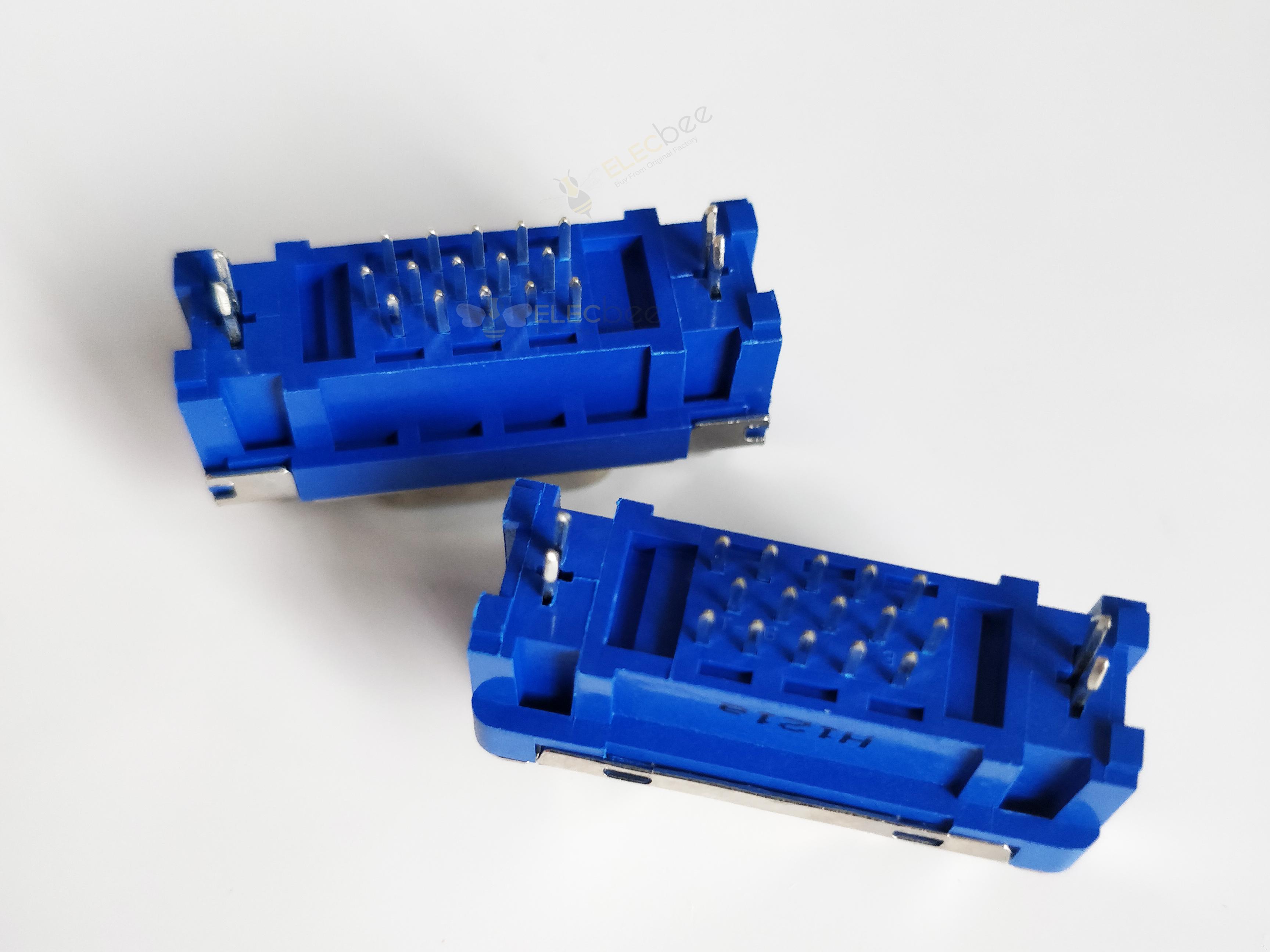
Elecbee is a company specializing in the research and development, production and sales of electronic connectors, adapters and antennas. Whether it is technology, research and development, production or business, it is in the leading position in the industry. If you want to know more about our products or need related help and support, you can directly communicate with our technical staff in real time on the website or send an email to service@elecbee.com. All Elecbee staff look forward to cooperating with you.
