Connecteurs vidéosont un composant essentiel de tout appareil ou système numérique qui implique une sortie vidéo. Ils sont responsables de la transmission des signaux vidéo d'un appareil à un autre, et la qualité du connecteur peut avoir un impact considérable sur la qualité de la sortie vidéo. Avec les progrès de la technologie, plusieurs types de connecteurs vidéo sont désormais disponibles sur le marché, chacun avec son propre ensemble de fonctionnalités, d'avantages et de limites. Dans cet article, nous discuterons des différents types de connecteurs vidéo disponibles et de leurs différences.
HDMI(Interface multimédia en haute définition)
HDMI est l'un des connecteurs vidéo les plus populaires disponibles aujourd'hui et est largement utilisé dans les appareils modernes tels que les téléviseurs, les consoles de jeu et les ordinateurs portables. Il s'agit d'un connecteur numérique qui prend en charge la transmission de données vidéo et audio haute définition. HDMI prend en charge des résolutions jusqu'à 4K et peut transmettre des signaux vidéo et audio via un seul câble. Il prend également en charge HDCP (High-bandwidth Digital Content Protection), qui est une norme de protection contre la copie numérique utilisée par de nombreux fournisseurs de contenu.
DisplayPort
DisplayPort est un autre connecteur vidéo numérique couramment utilisé dans les appareils modernes. Il prend en charge la transmission de données vidéo et audio haute définition et peut prendre en charge des résolutions allant jusqu'à 8K. DisplayPort peut également transmettre des données et de l'alimentation, ce qui en fait un connecteur polyvalent utilisé dans une large gamme d'appareils. Cependant, il n'est pas aussi largement adopté que HDMI, et certains appareils peuvent nécessiter un adaptateur pour l'utiliser.
DVI(Interface visuelle numérique)
DVI est un connecteur vidéo numérique couramment utilisé dans les appareils plus anciens, tels que les moniteurs d'ordinateur et les projecteurs. Il prend en charge la transmission vidéo haute définition et peut prendre en charge des résolutions allant jusqu'à 1920x1200. DVI est disponible en trois types différents : DVI-D, DVI-I et DVI-A. DVI-D est un connecteur numérique uniquement, tandis que DVI-I prend en charge les signaux numériques et analogiques. DVI-A est un connecteur uniquement analogique et est rarement utilisé dans les appareils modernes.

VGA(Tableau graphique vidéo)
VGA est un connecteur vidéo analogique largement utilisé dans les appareils plus anciens. Il peut prendre en charge des résolutions allant jusqu'à 1920 x 1080, mais sa nature analogique peut entraîner une qualité d'image inférieure par rapport aux connecteurs numériques. Le VGA devient progressivement obsolète, mais certains appareils plus anciens l'utilisent encore.
RCA(Radio Corporation of America)
RCA est un connecteur vidéo analogique couramment utilisé dans les anciens téléviseurs et magnétoscopes. Il est également connu sous le nom de connecteur composite et utilise trois câbles pour transmettre les signaux vidéo - un câble jaune pour la vidéo et des câbles rouge et blanc pour l'audio. RCA devient progressivement obsolète, mais certains appareils plus anciens l'utilisent encore.
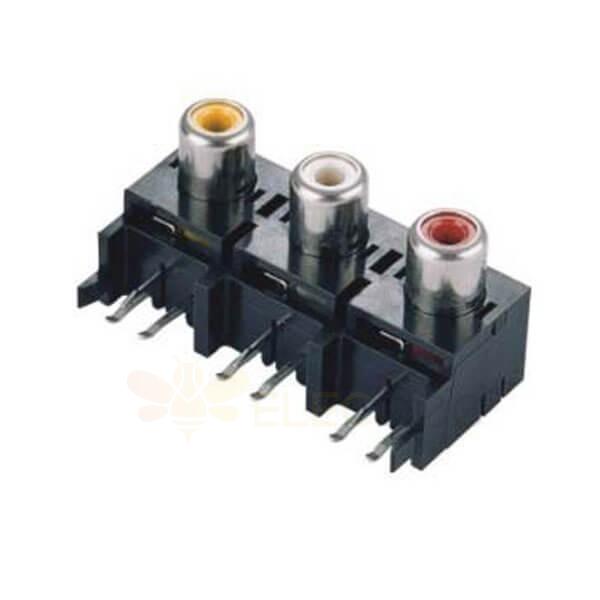
Composant vidéo
Component Video est un connecteur vidéo analogique qui utilise trois câbles pour transmettre les signaux vidéo – rouge, vert et bleu. Il est couramment utilisé dans les appareils plus anciens et peut prendre en charge des résolutions allant jusqu'à 1080p. La vidéo composante peut fournir une meilleure qualité d'image que la vidéo composite, mais elle nécessite trois câbles distincts et peut être peu pratique à configurer.
S-Vidéo(Vidéo séparée)
S-Vidéo est un connecteur vidéo analogique qui offre une meilleure qualité d'image par rapport à la vidéo composite. Il utilise un seul câble à quatre broches pour transmettre les signaux vidéo, séparant les signaux de luminance et de chrominance pour réduire les interférences. La S-Vidéo devient progressivement obsolète, mais certains appareils plus anciens l'utilisent encore.
Coup de tonnerre
Thunderbolt est un connecteur vidéo numérique couramment utilisé dans les appareils Apple. Il prend en charge la transmission de données vidéo et audio haute définition et peut prendre en charge des résolutions allant jusqu'à 4K. Thunderbolt peut également transmettre des données et de l'alimentation, ce qui en fait un connecteur polyvalent utilisé dans une large gamme d'appareils. Cependant, il n'est pas aussi largement adopté que HDMI ou DisplayPort, et certains appareils peuvent nécessiter un adaptateur pour l'utiliser.
En conclusion, le type de connecteur vidéo que vous choisissez dépend des appareils que vous utilisez et de la qualité de sortie vidéo dont vous avez besoin. HDMI et DisplayPort sont les connecteurs vidéo numériques les plus couramment utilisés et offrent une transmission vidéo et audio de haute qualité. DVI et VGA sont des connecteurs plus anciens qui deviennent progressivement obsolètes, mais certains appareils plus anciens les utilisent encore. RCA et S-Vidéo sont des connecteurs analogiques qui offrent une qualité d'image inférieure à celle des connecteurs numériques. La vidéo composante est un connecteur analogique qui offre une meilleure qualité d'image que la vidéo composite, mais elle nécessite trois câbles distincts. Thunderbolt est un connecteur numérique polyvalent utilisé dans les appareils Apple et peut prendre en charge une transmission vidéo et audio de haute qualité.
Lors du choix d'un connecteur vidéo, il est important de prendre en compte les appareils que vous utiliserez et la qualité de sortie vidéo dont vous avez besoin. Il est également important de s'assurer que le connecteur est compatible avec vos appareils et que vous disposez des câbles et adaptateurs nécessaires. En comprenant les différents types de connecteurs vidéo disponibles et leurs caractéristiques, vous pouvez prendre une décision éclairée qui correspond à vos besoins et préférences.






