The same USB interface, why is the transmission speed different?
24/06/2019 1
From the original USB 1.0 standard to the current USB type c connector, the usb connector has been used on computers and mobile phones for a long time. Here we will first understand the various standards of the USB interface.
The USB interface standard has evolved over many generations from USB 1.0 to current USB 3.2 standard. At present, we commonly use the USB 2.0-USB 3.1 Gen2 standard interface. From USB 3.0, USB data interface has been greatly developed.
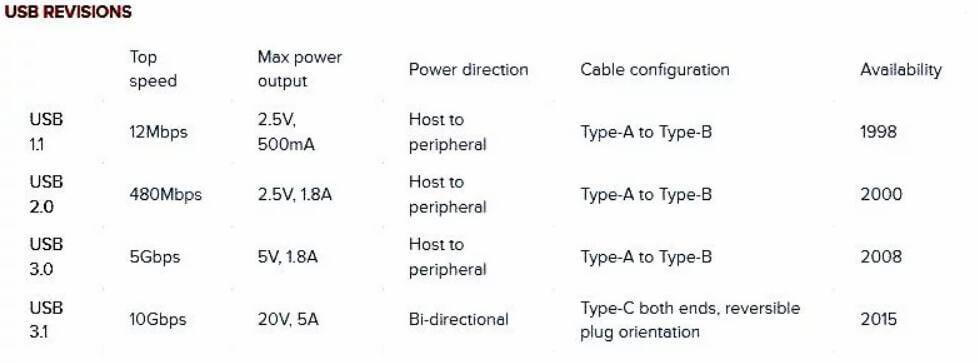
When the USB interface appears in the 3.0 standard, the blue interface can easily be separated from the previous interface. And so far all USB ports on our computers are USB3. 0 connectors, even though the USB 3.0 standard has been invented for ten years.
The USB connector is very confusing (USB connector guide). Not all blue interfaces have a transmission speed of 10 Gbps, and not all USB Type-C interfaces are USB 3.2 standard.
Since the implementation of the USB 3.0 standard, there has been a very confusing situation. The famous event is that the Macbook was claimed to be the USB 3.1 standard when the Apple MacBook was released. But the speed of this interface was found to be less than 10Gbps of the USB 3.1 standard, only 5Gbps. The result is officially marked as USB 3.1 Gen1, which is essentially USB 3.0.
So consumers didn't notice that there is no difference between USB 3.1 Gen1 and USB 3.0. Subsequently, the USB-IF specification has no USB 3.0, and replaced with USB 3.1 Gen1, while USB 3.1 Gen2 is of 10Gbps transmission speed.
There are a lot of U disk and data lines on the market that are marked as USB 3.1, but it is not specified whether it is Gen1 or Gen2. So how do we distinguish whether a USB3.1 is USB 3.0 or USB 3.1 Gen2? There are two main methods:
1 transmission speed, when connected, the continuous reading speed of USB 3.1 Gen2 standard should exceed 500MB /s;
2 price, The current price of the actual USB 3.1 Gen1 product on the market is 350 yuan / 128GB, if it is the Gen2 standard, the price is doubled. For example: When you want to transfer a 5GB movie file to a mobile storage device, in a USB 3.1 Gen1, it takes 10s, and if you use USB 3.1 Gen2, you only need 4.13s. In theory, USB 3.1 is more than doubled.

Previously, we were able to distinguish USB connector according to different standards. As a result, the emergence of USB Type-C completely made the situation more confusing. Many people think that USB Type-C represents a high-speed interface. But in fact USB Type-C is just an interface, it can carry a variety of transmissions, even if it can be used to connect USB1.0 (transmission speed is only 192KB / s) transmission protocol.
When choosing the usb type c connector, we need to know that the USB Type-C interface is not always the lightning 3 high-speed interface, especially those that use Type-A to Type-C and use Type-C to promote their U disk.
Elecbee is a professional electronic conponents store, our main products include rf connector, USB typc-c connector and antenna, which from Original OEM Factory in China with high quality and competitive price.
Any questions please feel free to contact us.
- Title: The same USB interface, why is the transmission speed different?
- Post link: https://www.elecbee.com/blog/en-365-The-same-USB-interface-why-is-the-transmission-speed-different
- Category: Industry News USB connector
- Views: 2,563
