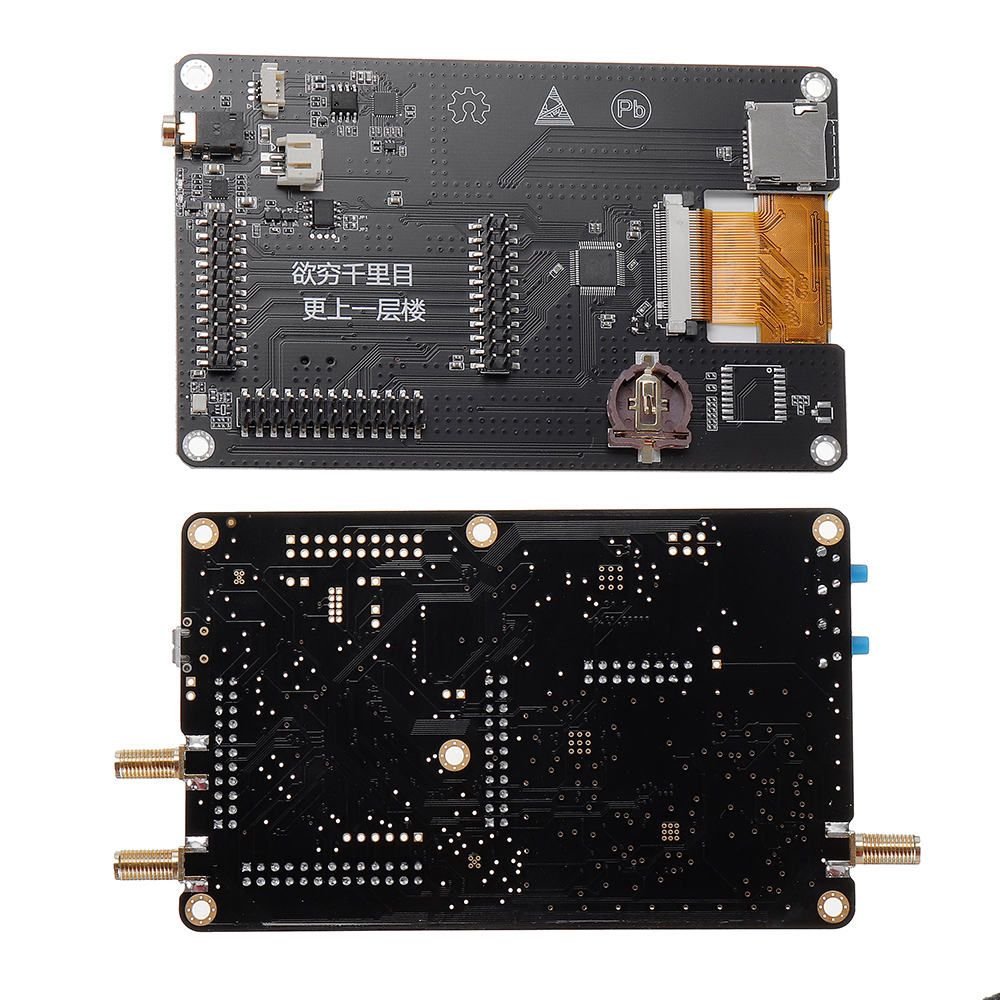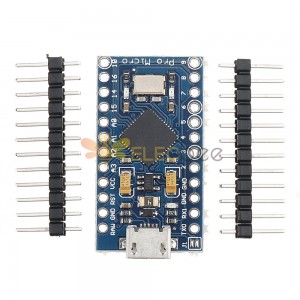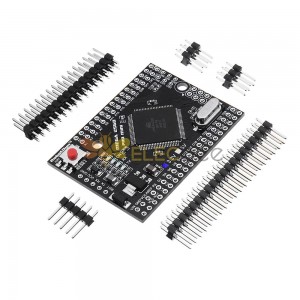Precise details:
Introduction:
According to source code: github.com/sharebrained/portapack-hackrf
Redesign this hardware and share it to the enthusiast.
Progress of work:
1. Has completed the program validation prototype.
2. The latest 2017.5 month documents are based on improvements.
Add a PortaPack to your HackRF One software-defined radio, and leave your laptop behind! The PortaPack attaches to your HackRF and adds a touchscreen LCD, navigation controls, headphone jack, real-time clock, micro SD card slot, Just add a USB battery, and you're ready to explore radio spectrum wherever you are. The PortaPack firmware runs on the fast ARM processors in your HackRF. No computer is necessary (except for reprogramming firmware).
Capture and Replay:
One of the best things about the PortaPack is that it makes capture and replay of wireless signals like those from ISM band remote controls extremely easy. To create a capture you just need to enter the "Capture" menu, set the frequency of the remote key, press the red 'R' Record button, and then press the key on the remote. Then stop the recording to save it to the SD Card.
Now you can go into the Replay menu, select the file that you just recorded and hit play. The exact same signal will be transmitted over the air, effectively replacing your remote key.
Microphone TX:
Using the 3.5mm audio jack the Portapack can also be used as a standard Push to Talk or voice-activated walkie talkie radio. With a microphone plugged into the audio jack simply hold down the right button to push to talk. If required you can also enable multiple CTCSS tone options, as well as tones that look like they enable transmission to wireless headphones
Other Transmitters:
There is a generic OOK transmitter that can be programmed with custom data. This mode might be useful for experimenting with simple keyfobs, or things like home automation switches. There are numerous transmit modes implemented that are questionable in most countries and could get you into huge trouble. These transmitters are pure to be used for internal testing with a faraday cage!
Receivers:
By connecting speakers to the Portapack's 3.5mm audio jack, you can easily listen in on standard NFM and WFM audio signals. ADS-B reception can be easily enabled on the PortaPack by selecting the inductor and lightning symbol on the top right. With the bias tee enabled you can receive aircraft.
Hardware configuration:
1. 3.2 inch TFT240*320 screen
2. navigation switch
3. audio output
4. microphone input
5. DC2.1 interface
6. 4 layer gold plate
7. ROSH process (exported to Europe and America)
FEATURES INCLUDE:
• IQ file replay
• Microphone FM transmit with CTCSS
• CTCSS decoder
• Frequency manager (save & load from SD card, with categories and notes)
• File manager
• "Soundboard" wave file player (put 8-bit mono files in SD card /wav directory)
• ADS-B receiver with map view
• SSTV transmitter
• Fully configurable transmit signals
• POCSAG transmitter
• POCSAG receiver/decoder
• Morse transmitter (FM tone and CW)
• OOK transmitter for common remote encoders (PT2262, doorbells, remote outlets, some garage doors, ...)
• RDS (Radio Data System) PSN, RadioText and Time groups transmitter
• Meteorological radiosonde receiver for M10 and M2K2...
• AFSK receiver
• AFSK transmitter (Bell202...)
• Nuoptix DTMF sync transmitter
• TouchTunes jukebox universal remote
• LCR (Language de Commande Routier) message generator
• Street lighting control transmitter (CCIR tones)
• "Play Dead" - emergency
• Fully configurable RF signal generator
• RSSI audio output as pitch (for direction finding)
Specification:
• 3.2 inch, 240 x 320 RGB LCD with resistive touch panel.
• Four-way arrow keys, rotary jog wheel, and select button.
• Coin battery for preserving settings and date/time. (battery not includes)
• Micro SD card slot for data and code storage
• Some assembly is required.
Your HackRF will continue to function with computer-based SDR software, when you put the PortaPack into "HackRF Mode".
PortaPack is compatible only with the HackRF One. It is not compatible with the earlier HackRF design. If you have an RF shield installed on your HackRF, the PortaPack should fit just fine. Compatibility with the HackRF Blue is experimental. One Blue owner has reported good results with minor mechanical interference between the PortaPack audio capacitors and the baseband header. If your HackRF Blue does not have a baseband header installed, you should have no mechanical problems.
PortaPack requires an external battery. Any USB-connected battery should work, though they vary widely in quality and poorly-designed batteries may inject voltage regulator noise into the radio.
The PortaPack and HackRF One will not replace your handheld ham radio receiver. Receive sensitivity varies from band to band, but will not perform as well as a true ham radio receive
Precise details:
Introduction:
According to source code: github.com/sharebrained/portapack-hackrf
Redesign this hardware and share it to the enthusiast.
Progress of work:
1. Has completed the program validation prototype.
2. The latest 2017.5 month documents are based on improvements.
Add a PortaPack to your HackRF One software-defined radio, and leave your laptop behind! The PortaPack attaches to your HackRF and adds a touchscreen LCD, navigation controls, headphone jack, real-time clock, micro SD card slot, Just add a USB battery, and you're ready to explore radio spectrum wherever you are. The PortaPack firmware runs on the fast ARM processors in your HackRF. No computer is necessary (except for reprogramming firmware).
Capture and Replay:
One of the best things about the PortaPack is that it makes capture and replay of wireless signals like those from ISM band remote controls extremely easy. To create a capture you just need to enter the "Capture" menu, set the frequency of the remote key, press the red 'R' Record button, and then press the key on the remote. Then stop the recording to save it to the SD Card.
Now you can go into the Replay menu, select the file that you just recorded and hit play. The exact same signal will be transmitted over the air, effectively replacing your remote key.
Microphone TX:
Using the 3.5mm audio jack the Portapack can also be used as a standard Push to Talk or voice-activated walkie talkie radio. With a microphone plugged into the audio jack simply hold down the right button to push to talk. If required you can also enable multiple CTCSS tone options, as well as tones that look like they enable transmission to wireless headphones
Other Transmitters:
There is a generic OOK transmitter that can be programmed with custom data. This mode might be useful for experimenting with simple keyfobs, or things like home automation switches. There are numerous transmit modes implemented that are questionable in most countries and could get you into huge trouble. These transmitters are pure to be used for internal testing with a faraday cage!
Receivers:
By connecting speakers to the Portapack's 3.5mm audio jack, you can easily listen in on standard NFM and WFM audio signals. ADS-B reception can be easily enabled on the PortaPack by selecting the inductor and lightning symbol on the top right. With the bias tee enabled you can receive aircraft.
Hardware configuration:
1. 3.2 inch TFT240*320 screen
2. navigation switch
3. audio output
4. microphone input
5. DC2.1 interface
6. 4 layer gold plate
7. ROSH process (exported to Europe and America)
FEATURES INCLUDE:
• IQ file replay
• Microphone FM transmit with CTCSS
• CTCSS decoder
• Frequency manager (save & load from SD card, with categories and notes)
• File manager
• "Soundboard" wave file player (put 8-bit mono files in SD card /wav directory)
• ADS-B receiver with map view
• SSTV transmitter
• Fully configurable transmit signals
• POCSAG transmitter
• POCSAG receiver/decoder
• Morse transmitter (FM tone and CW)
• OOK transmitter for common remote encoders (PT2262, doorbells, remote outlets, some garage doors, ...)
• RDS (Radio Data System) PSN, RadioText and Time groups transmitter
• Meteorological radiosonde receiver for M10 and M2K2...
• AFSK receiver
• AFSK transmitter (Bell202...)
• Nuoptix DTMF sync transmitter
• TouchTunes jukebox universal remote
• LCR (Language de Commande Routier) message generator
• Street lighting control transmitter (CCIR tones)
• "Play Dead" - emergency
• Fully configurable RF signal generator
• RSSI audio output as pitch (for direction finding)
Specification:
• 3.2 inch, 240 x 320 RGB LCD with resistive touch panel.
• Four-way arrow keys, rotary jog wheel, and select button.
• Coin battery for preserving settings and date/time. (battery not includes)
• Micro SD card slot for data and code storage
• Some assembly is required.
Your HackRF will continue to function with computer-based SDR software, when you put the PortaPack into "HackRF Mode".
PortaPack is compatible only with the HackRF One. It is not compatible with the earlier HackRF design. If you have an RF shield installed on your HackRF, the PortaPack should fit just fine. Compatibility with the HackRF Blue is experimental. One Blue owner has reported good results with minor mechanical interference between the PortaPack audio capacitors and the baseband header. If your HackRF Blue does not have a baseband header installed, you should have no mechanical problems.
PortaPack requires an external battery. Any USB-connected battery should work, though they vary widely in quality and poorly-designed batteries may inject voltage regulator noise into the radio.
The PortaPack and HackRF One will not replace your handheld ham radio receiver. Receive sensitivity varies from band to band, but will not perform as well as a true ham radio receive
(Simple assembly is required)
1 x Portapack, with 3.2inch touch LCD (battery not includes)
(Firmware Preinstalled)
1 x HackRF one
1 x Antenna
1 x Usb cable
1 x Case