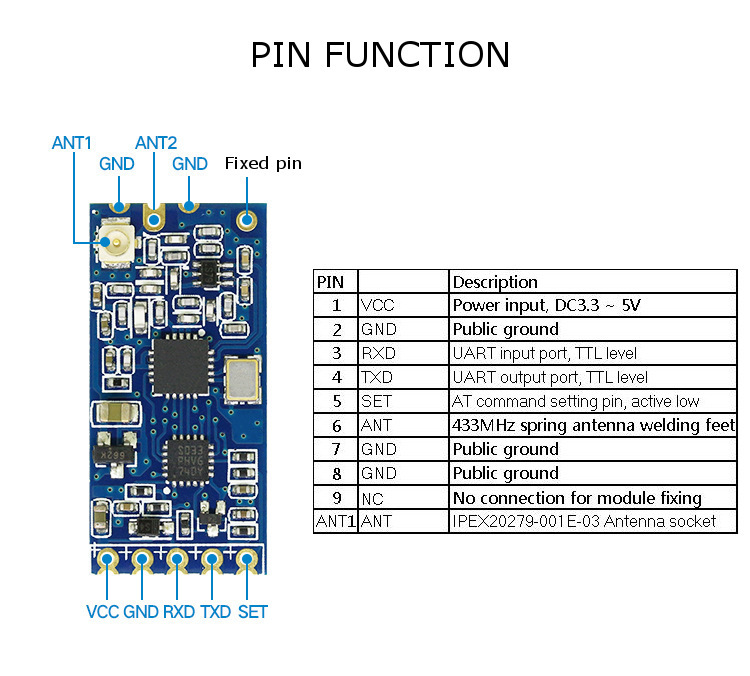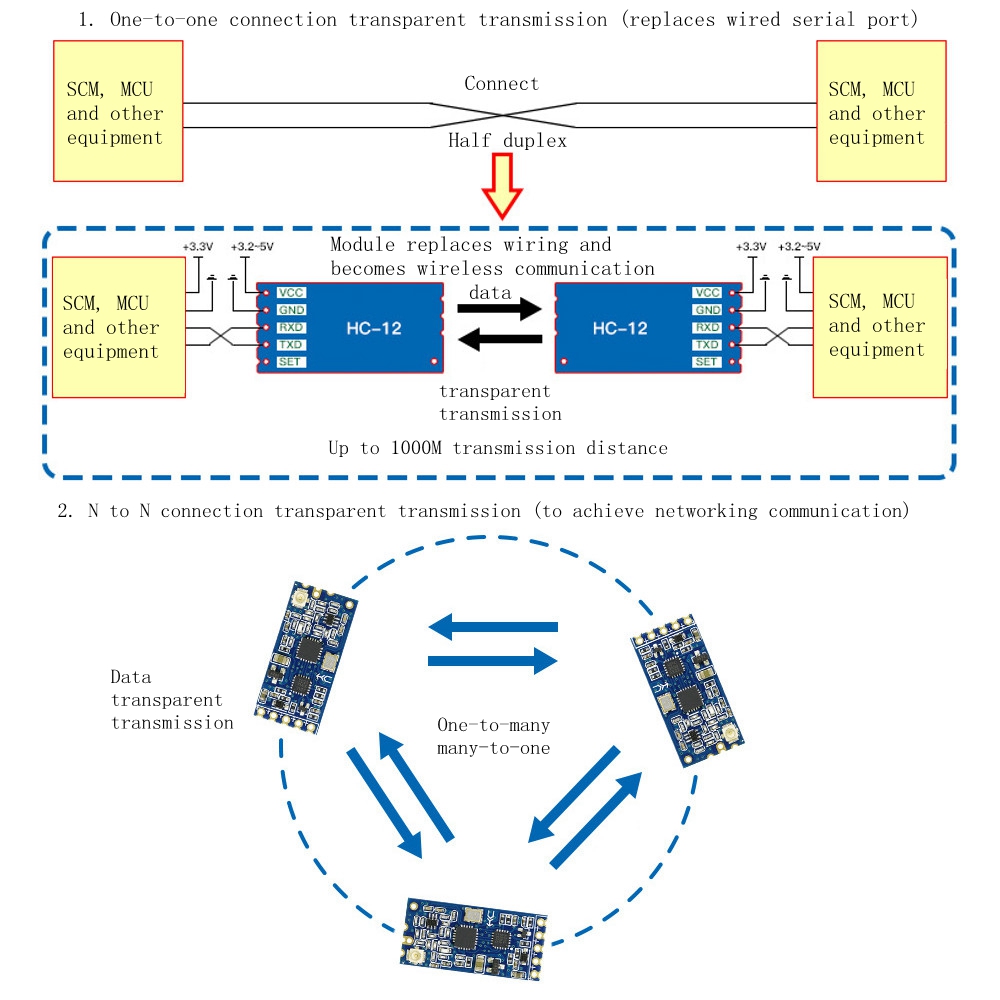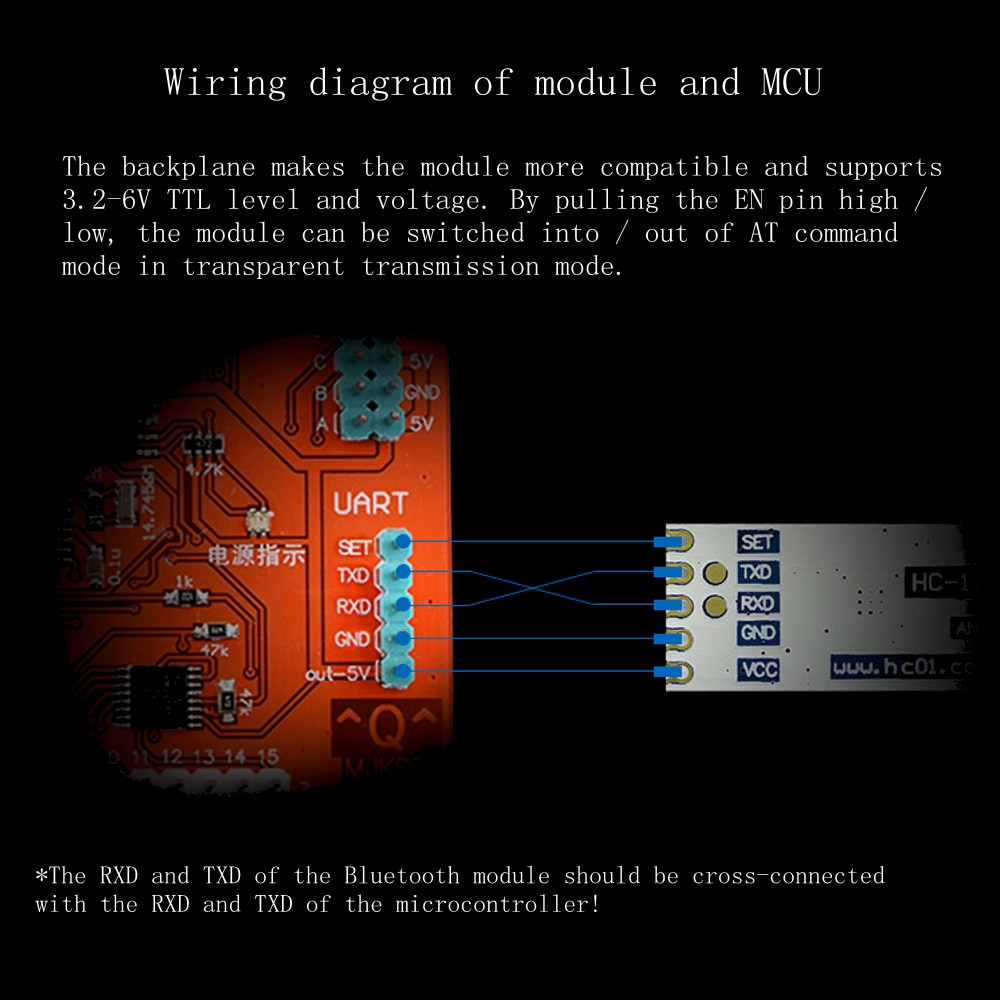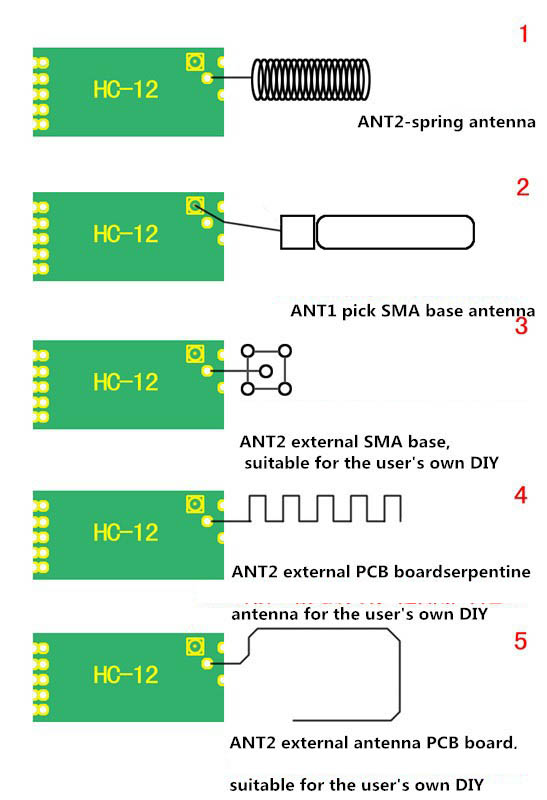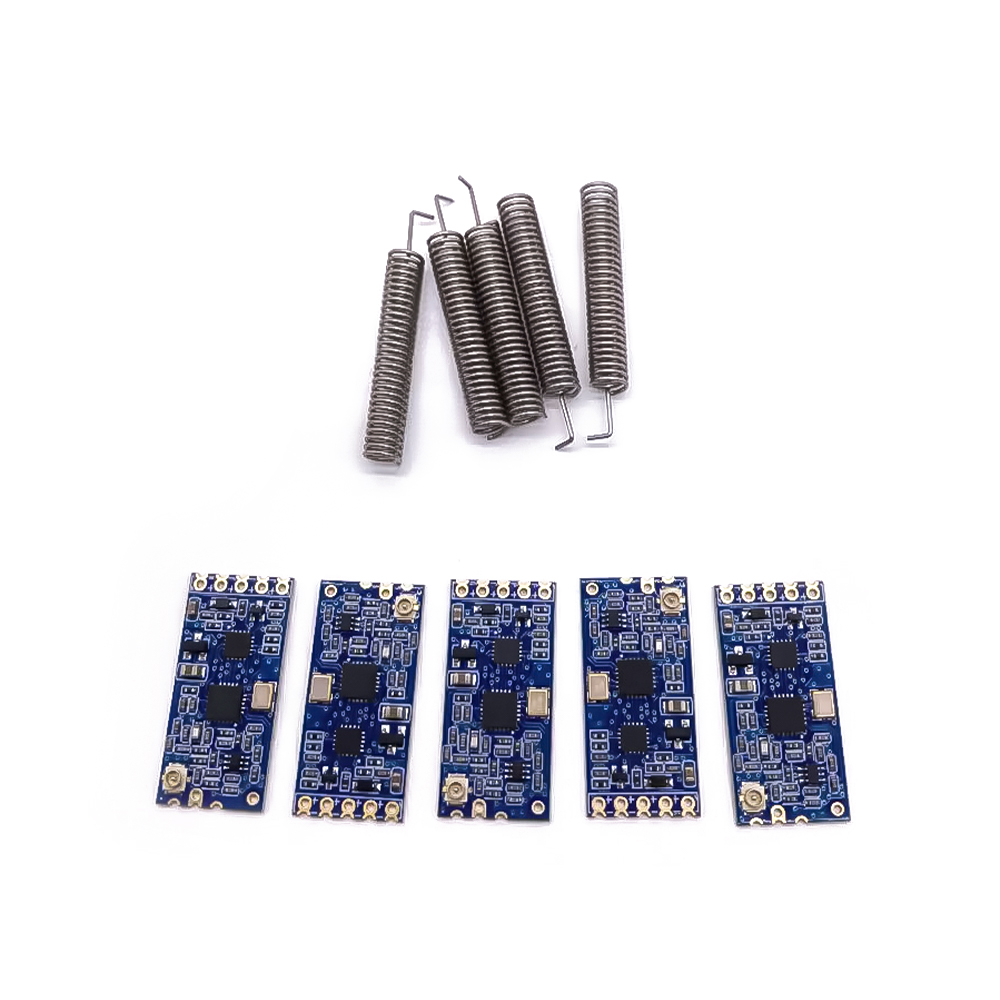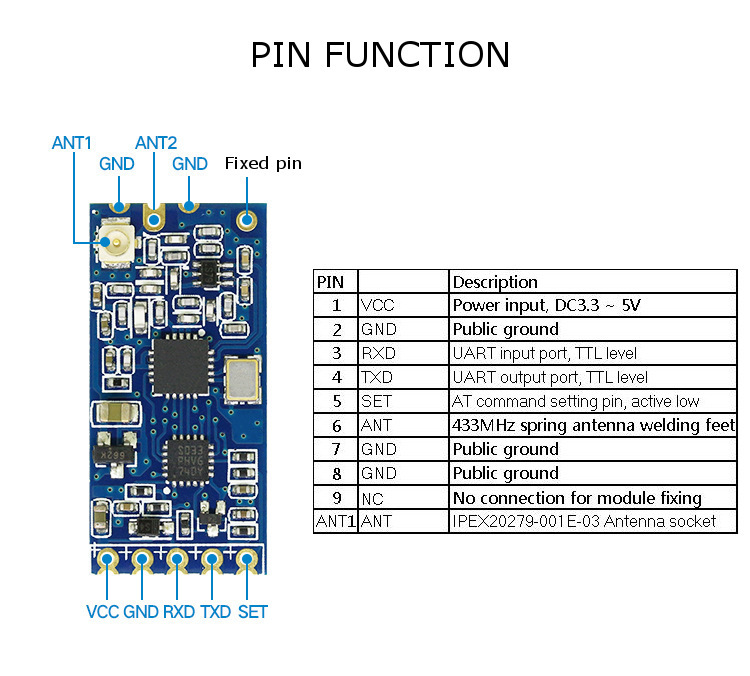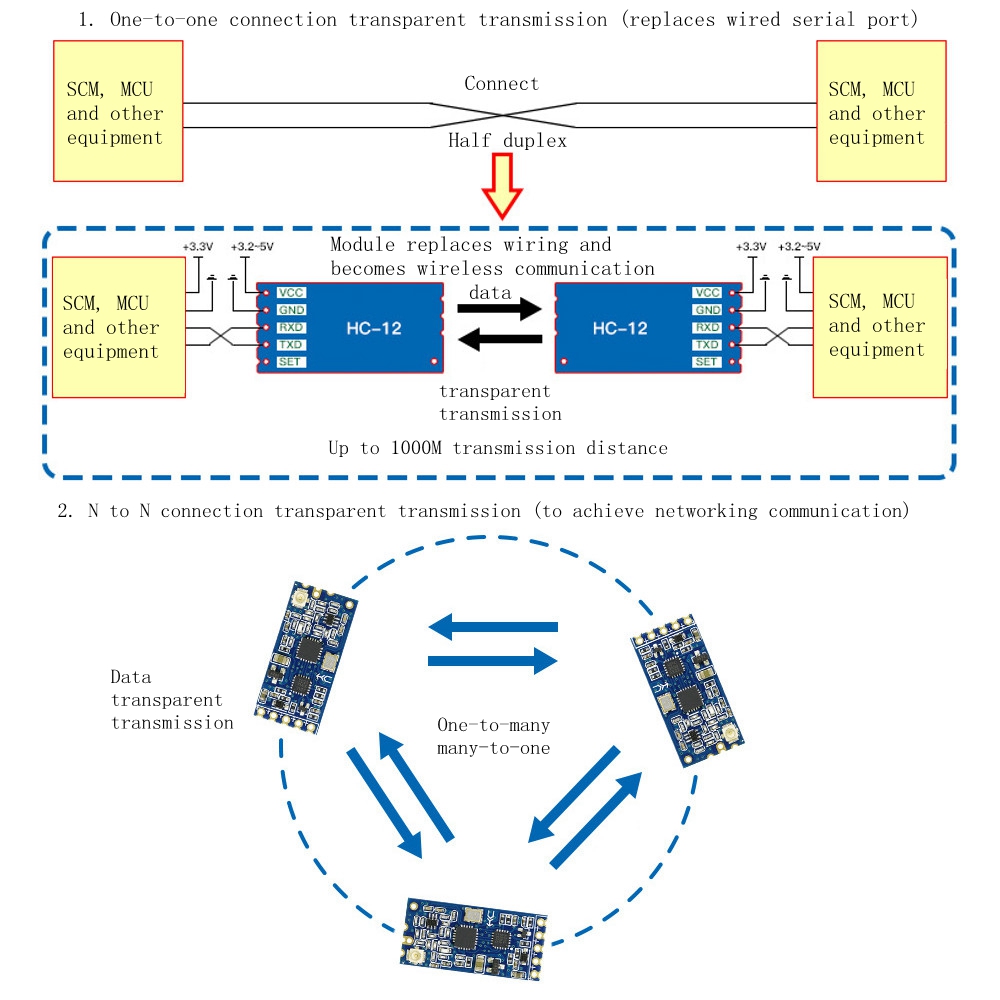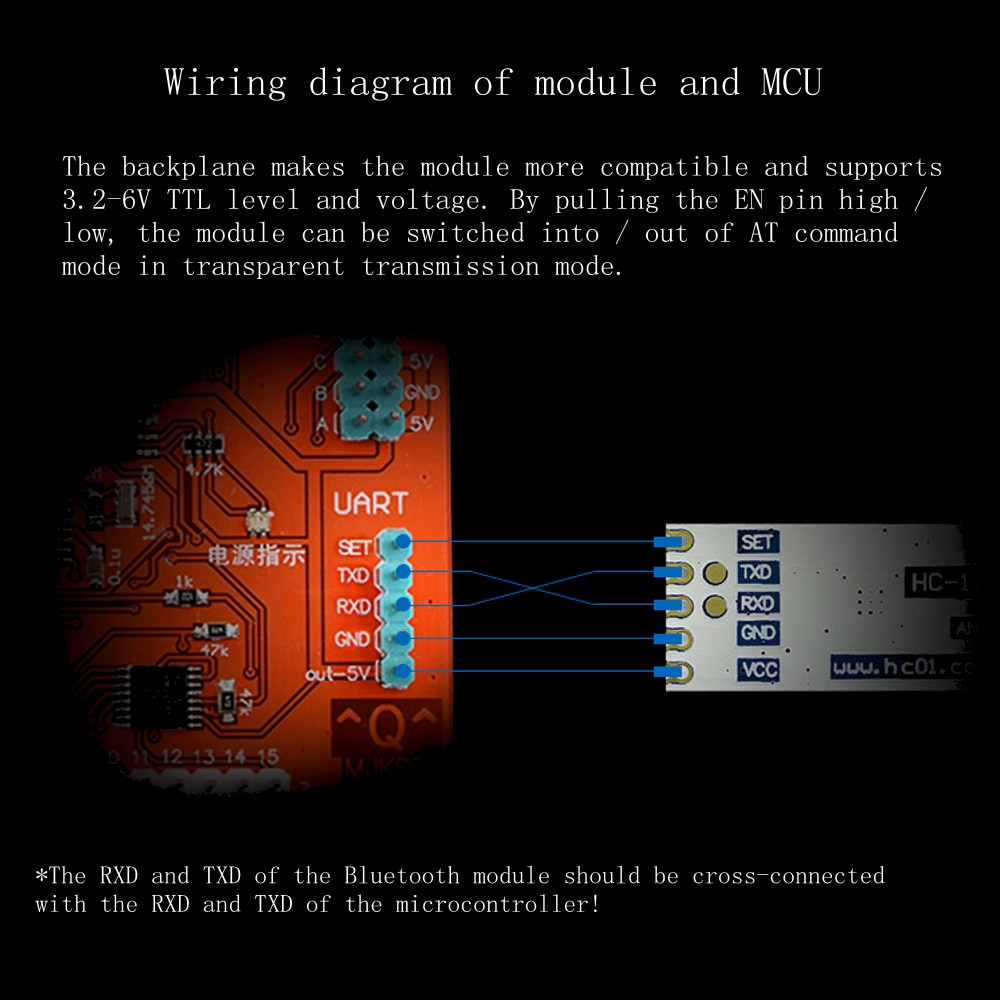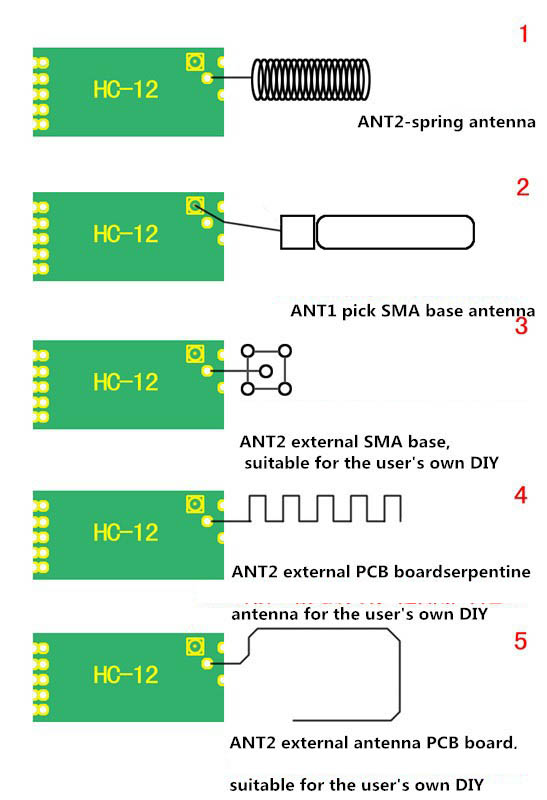Precise details:
Update information: Change chip from SI4463 to SI4438 (Shipped from 11.26.2019)
Note: HC-11 cannot communicate with the HC-12, they work independently, used in pairs.
Features:
1. Supply voltage: 3.2V~5.5V. (If the module you want to work long hours in the emission state, it is recommended that when the supply voltage exceeds 4.5V threaded a 1N4007 diode to prevent module built-in LDO heated)
2. Default address range (open field test): About 600m (maximum communication distance adjustable reach 1000m, the baud rate is 500bps)
3. Default idle current: 16MA (In different working modes operating current is different)
4. Module dimensions: 27.8 x 14.4 x 4mm
5. Operating frequency range: 433.4-473.0MHz, up to 100 channels of communication
6. The maximum transmit power: 100mW (settable)
7. Module support software upgrade
8. Default factory settings: Mode FU3, baud rate is 9600bps, communication channels CH001 (433.4M)
9. Four transparent transmission modes, adapt to different application occasions.
10. Built-in MCU, free of programming, only need to communicate with external devices through the serial port
11. Unlimited number of bytes sent in a single time (FU1 / FU3 mode)
12. The module supports one-to-one, one-to-many, many-to-one, many-to-many connection transparent transmission
| Parameter name | Reference | Parameter name | Reference |
| Model | HC-12 | Module size | 27.4 x13.2 x 4mm |
| Frequency Range | 433.4 ~ 473.0MHZ | Working frequency | 433.4-473.0MHz |
| Communication Interface | UART 3.3V / 5V TTL level | Antenna interface | Spring antenna / antenna socket |
| Operating Voltage | 3.2-5.5V | Idle current | 16mA |
| Communication level | 3.3V / 5V level | Working humidity | 10% ~ 90% |
| Transmit power | 20dBm (MAX) | Operating temperature | -25 ° C ~ + 75 ° C |
| Reference distance | 1000m | storage temperature | -40 ° C ~ + 85 ° C |
AT command set:
Module parameters, AT command set
AT command is used to set the parameters of the function module and switching modules need to exit the setting mode after setting to take effect. Meanwhile, modify the parameters and functions, power-down is not lost.
Enter the command mode:
The first entry mode - normal use (has the power) in the first 5-pin "SET" is set low;
The second mode of entry - power, 5th pin "SET" again first set low on power.
Both methods can make the module into AT command mode, release ("SET" pin is not connected low) to exit command mode. After the exit command mode, if you change the module function, the function will be cut to the appropriate state.
The second way is fixed in serial format 9600, N, 1 into the AT.
Instructions:
1. AT
Test instructions
Example: Send module commands "AT", the module returns "OK".
2. AT + Bxxxx
Change the serial port baud rate command. You can set the baud rate is 1200bps, 2400bps, 4800bps, 9600bps, 19200bps, 38400bps, 57600bps and 115200bps. The factory default is 9600bps.
Example: Set the module serial port baud rate is 19200bps, please send module command "AT + B19200", the module returns
"OK + B19200".
3. AT + Cxxx
Change the wireless communication channel, selectable from 001 to 127 (more than 100 radio channels after the communication distance not guaranteed). The default value is 001 radio channels, operating frequency is 433.4MHz. Step channel is 400KHz, the operating frequency of the channel 100 is 473.0 MHz.
Example:
Set module to channel 21, please send module command "AT + C021", the module returns "OK + C021".
After exiting the command mode, the module in the first 21 channels, operating frequency is 441.4 MHz.
Note: Because the wireless receiver module sensitivity HC-12 is relatively high, the baud rate is greater than when air 58000 bps, 5 must be shifted to the adjacent channel use. When the air baud rate is not greater than 58000 bps, if the short distance (10 meters) communication, but also need to stagger five adjacent channel use.
4. AT + FUx
Change the module serial pass-through mode, there FU1, FU2 and FU3 three modes. Module default mode is FU3, two serial pass-through mode module must be set to the same communication. See detailed above, "wireless serial pass-through" part.
Example: Send module commands "AT + FU1", the module returns "AT + OK".
5. AT + Px
The default setting is 8, maximum transmit power, communication distances. Transmit power level is set to 1, the minimum transmission power. In general, the transmission power of each drop 6dB, communication distance will be reduced by half.
Example: Send module commands "AT + P 5", the module returns "OK + P5". After exiting the command mode, the module transmit power is +11 dBm.
Four transparent transmission modes of the module:
The HC-12 module has four serial port transparent transmission modes denoted by FU1, FU2, FU3 and FU4. When using each mode, all you need to do is to send and receive serial data. You do not need to control the wireless transmission part in the air, but you can only communicate with each other at the same air baud rate!
FU1: (send AT + FU1 in more power-saving mode) The idle working current of the module is about 3.6mA. In this mode, 8 kinds of serial port baud rates can be set, and the air baud rate is unified to 250000bps
FU2: (send AT + FU2 in power saving mode) The idle working current of the module is about 80uA. Under the mode, the module only supports the serial baud rate of 1200bps, 2400bps and 4800bps, and the air baud rate is unified to 250000bps
FU3: (send AT + FU3 in full speed mode (factory default)) The idle working current of the module is about 16mA. The module will automatically adjust the wireless transmission air baud rate according to the serial port baud rate
FU4: (Send AT + FU4 in longer distance mode) The idle working current of the module is about 16mA, the serial port baud rate is fixed at 1200bps, and the air baud rate is 500bps
Number | AT command (x means parameter) | Response | Effect |
1 | AT | OK | Check whether the module is normal |
2 | AT+Bxxxx | OK+Bxxxx | Change the serial port baud rate |
3 | AT+Cxxxx | OKsetname | Change the channel of wireless communication |
4 | AT+FUx | OK+FUx | Change the module serial port transparent transmission mode |
5 | AT+Px | OK+Px | Set the module's transmit power level |
6 | AT+Ry | OK + (parameter specified by y) | Get the individual parameters of the module |
7 | AT+RX | OK + various parameters | Get all parameters of the module |
9 | AT+V | www.hc01.com HC-12_V2.6 | Query module firmware version information |
10 | AT+SLEEP | OK+SLEEP | Enter sleep mode |
11 | AT+DEFAULT | OK+SLEEP | Reset |
Package included:
5 x HC-12 module