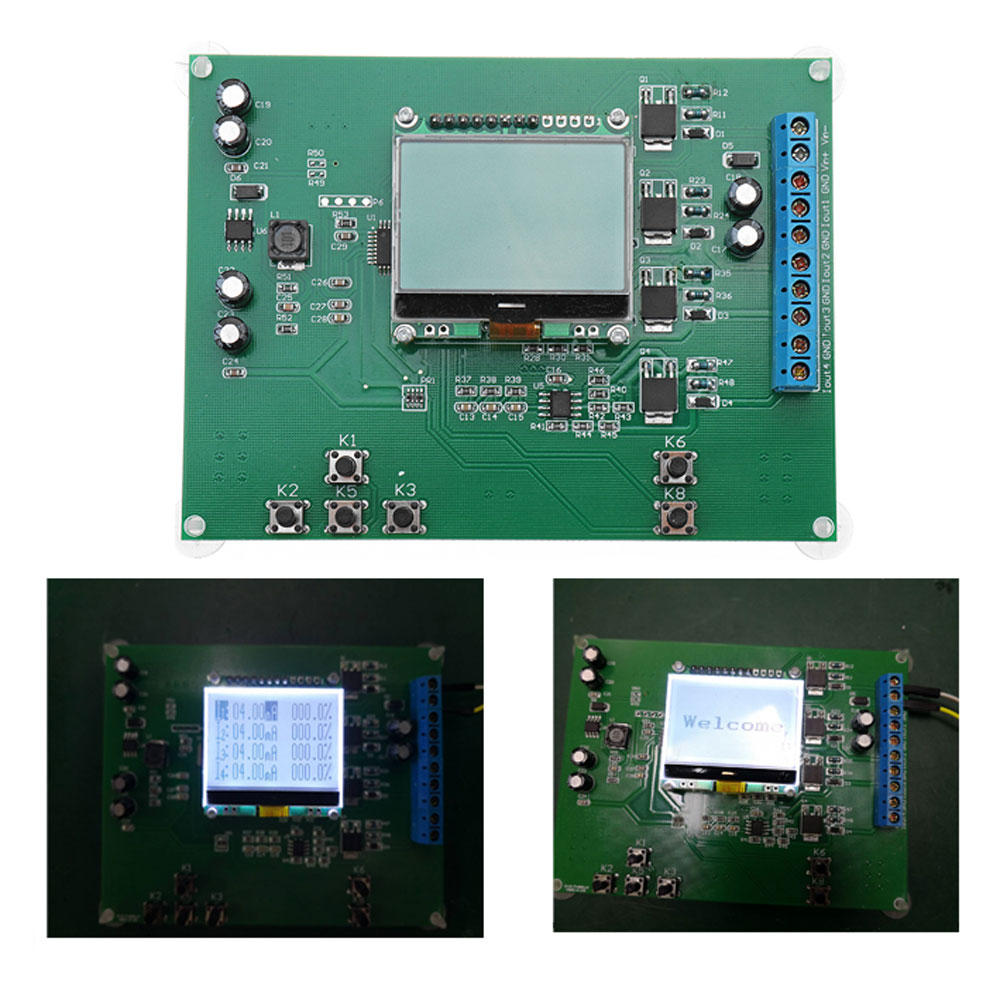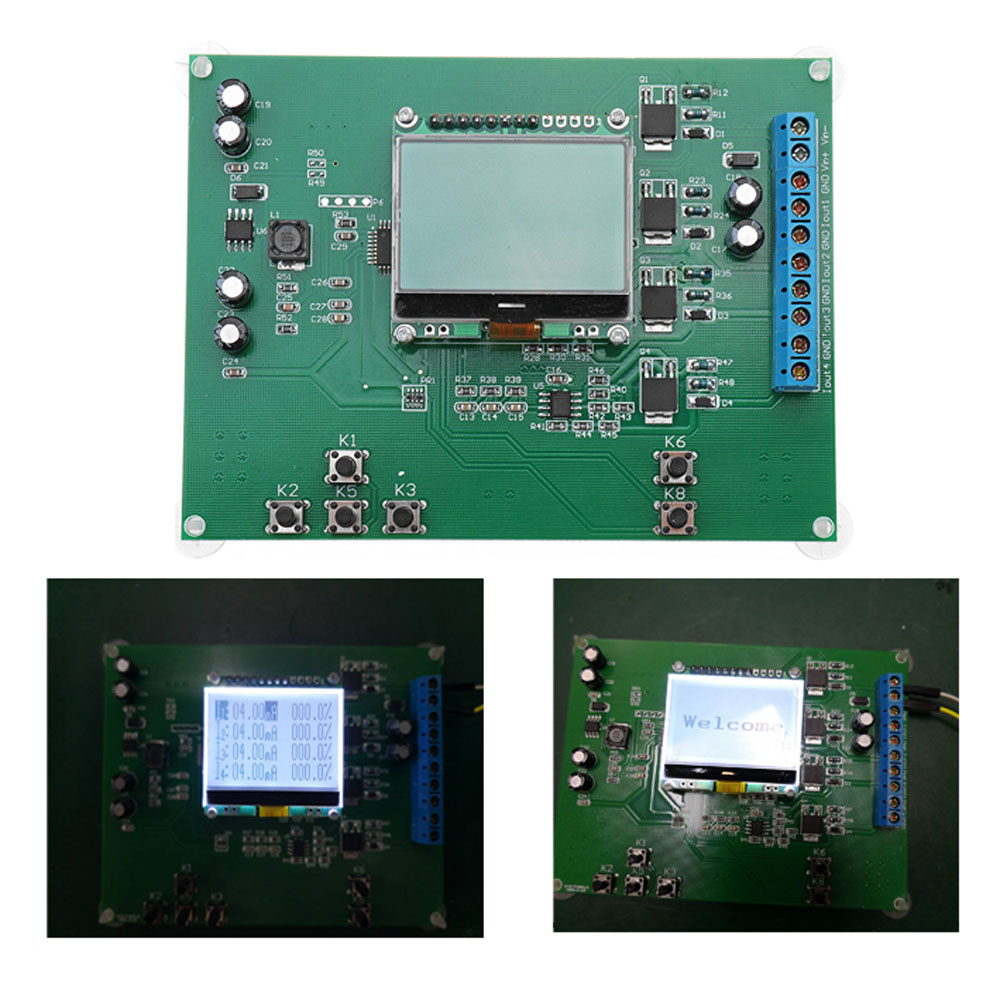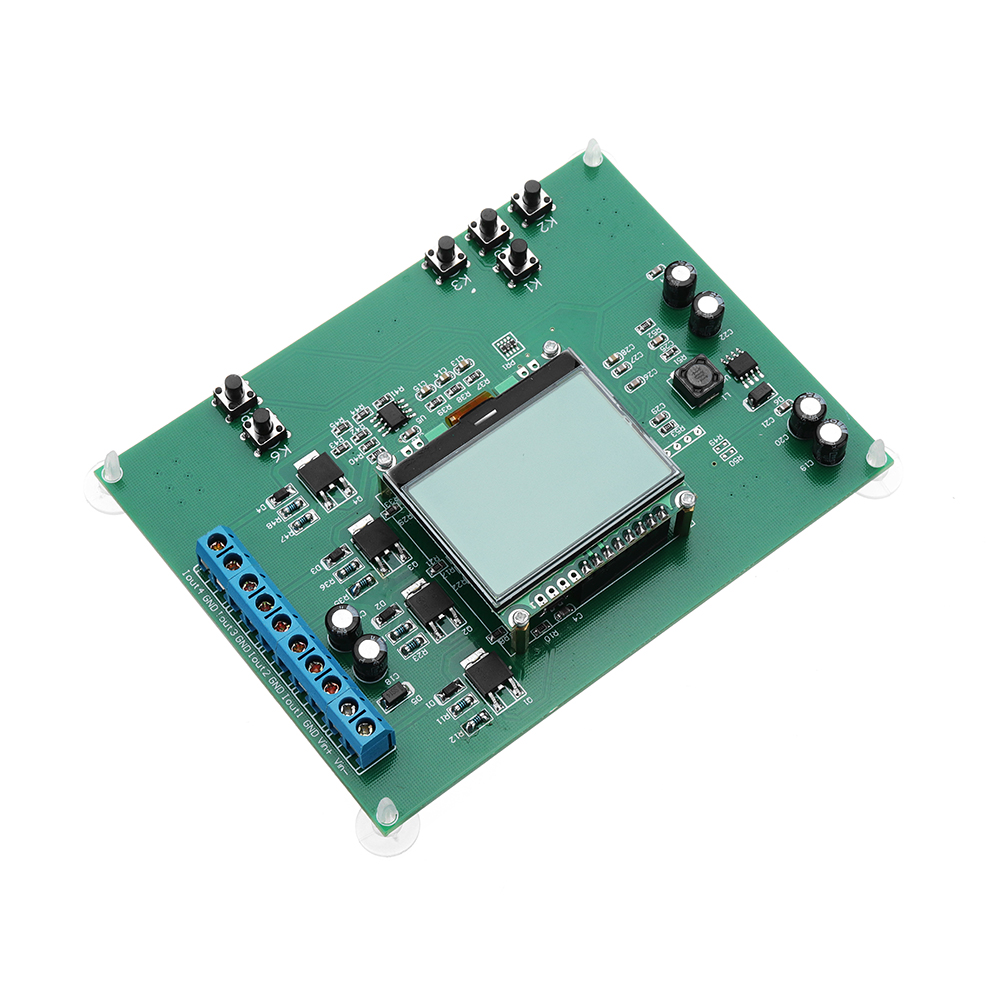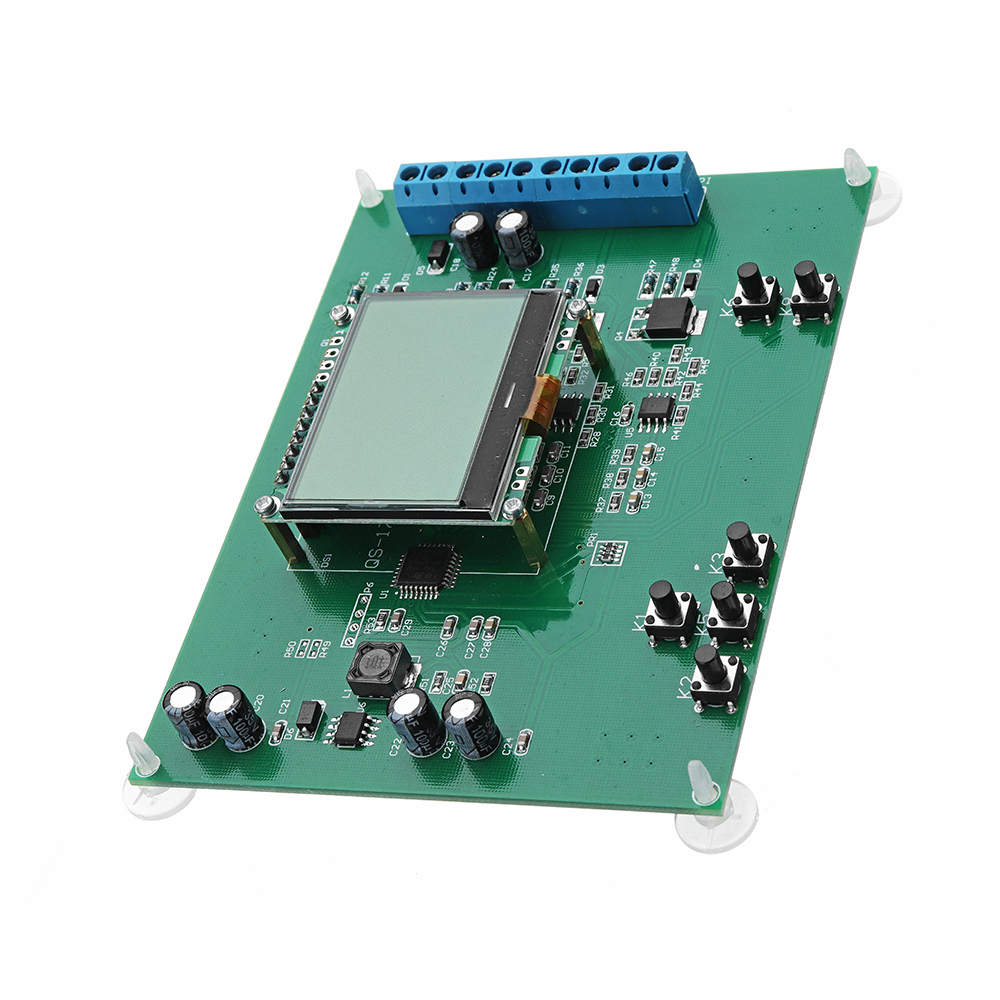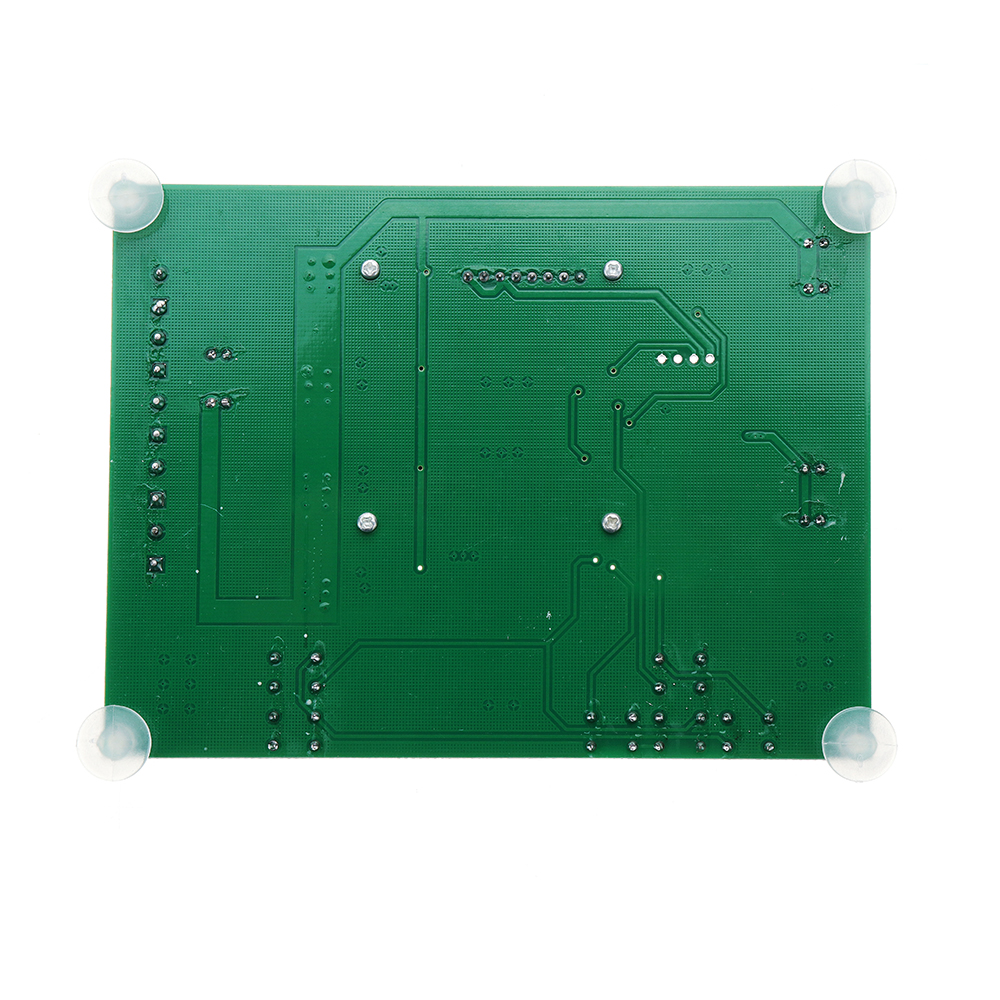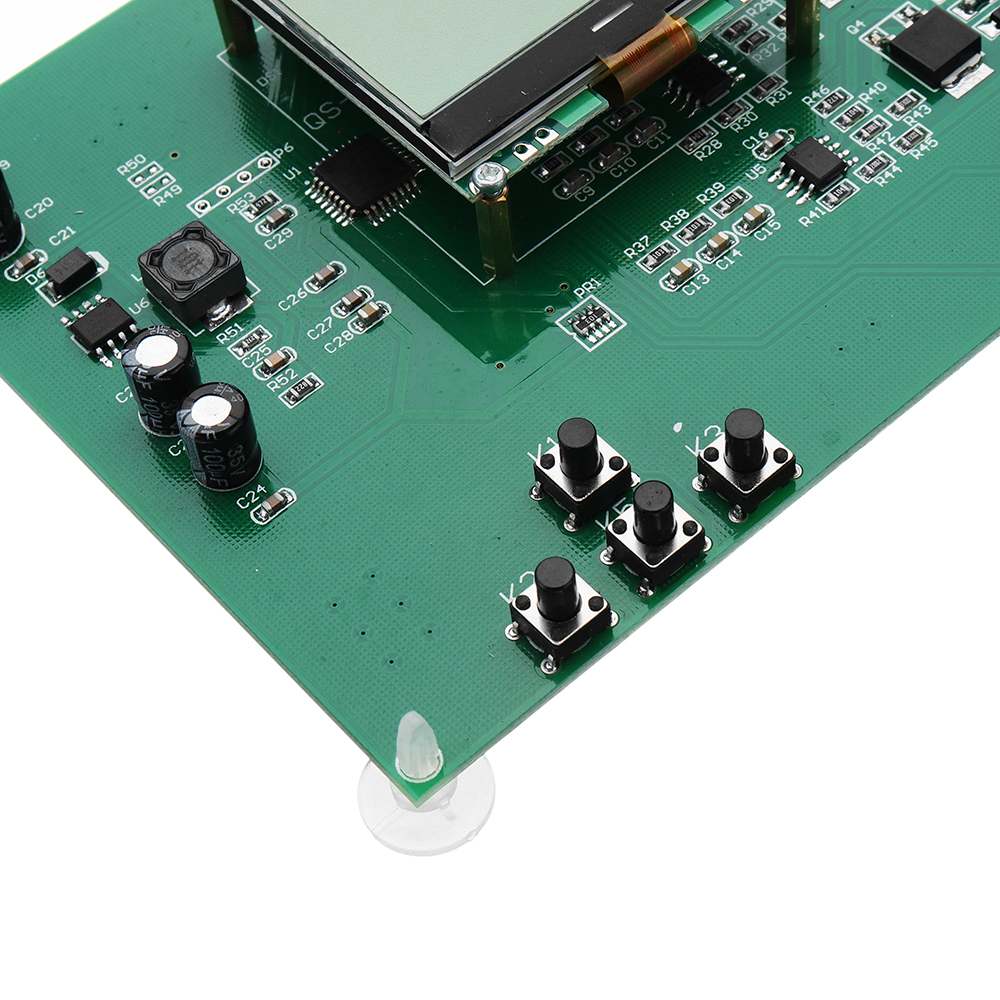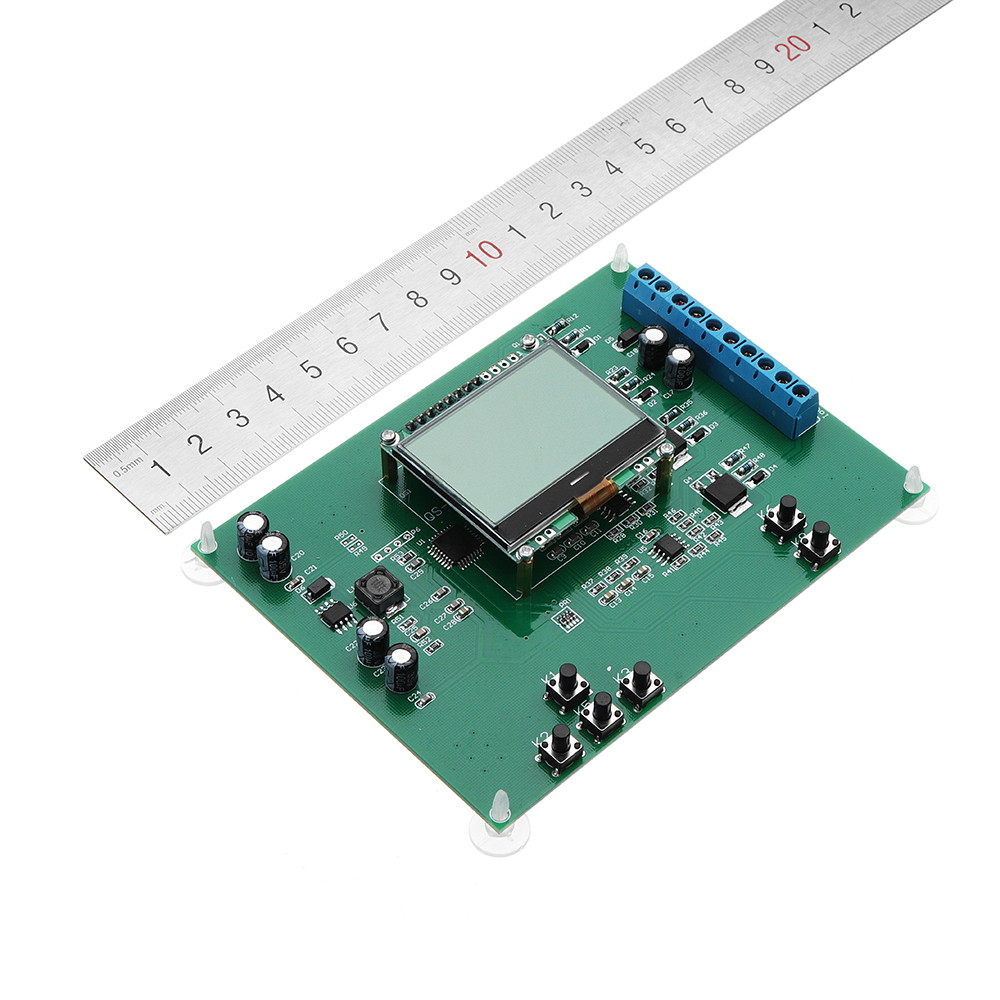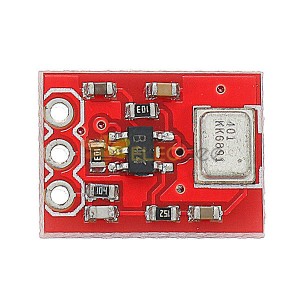4 Channels 4-20mA Current Signal Generator Module Board With 12864 Digital LCD Display
$69,89
SKU: 1307806
Copy to clipboard
84 Sales
0 reviews
Out Of Stock Availability
Bulk Purchase, Auto Savings:
$59.75
10-19 PCS
$56.60
20-99 PCS
$50.31
100+ PCS
Deliver to United States
Flat Shipping Rate $10.00
Use 12864 LCD display
Voltage: 15-24V
Voltage: 15-24V
Active output current 0~20mA. Display resolution 0.01mA and control accuracy 0.1mA
Polarity protection of input voltage
Can analog transmitter output
Compatible for signal generator, valve regulator, and instrument calibration
Specifications:
Output current: 4~20mA
Resolution: 0.01mA
Control accuracy: 0.1mA
Application: signal generator, valve regulator, and instrument calibration
Size: 12*9*2cm / 4.72*3.54*0.19inch(length*width*height)
Weight: 75g
Interface(power interface) description:
CN1 "+": represent the positive pole of the input power supply
CN1 "-": represent the negative pole of the input power supply(GND)
CN1 "OUT1": represent channel 1 transmit current output
CN1 "OUT2": represent channel 2 transmit current output
CN1 "OUT3": represent channel 3 transmit current output
CN1 "OUT4": represent channel 4 transmit current output
CN1 "G": represent common end GND
Button description:
Function button K1: the up arrow key is used to select the setting channel
Function button K5: the down arrow key is used to select the setting channel
Function button K2: reduce 0.01 slowly. Hold down 1S reduce 0.1
Function button K3: increase 0.01 slowly. Hold down 1S increase 0.1
Function button K6: actual value or percentage selection key
Function button K8: clear key
Using methods & steps:
Output current OUT1 setting: press K1 or K5 Key to switch to OUT1 Setup interface. Press K2 or K3, output current value increases 0.01 MA step by step. Hold down K2 or K3, output current value increases 0.01MA step by step.
Output current OUT2 setting: press K1 or K5 Key to switch to OUT2 Setup interface. Press K2 or K3, output current value increases 0.01 MA step by step. Hold down K2 or K3, output current value increases 0.01MA step by step.
Output current OUT3 setting: press K1 or K5 Key to switch to OUT3 Setup interface. Press K2 or K3, output current value increases 0.01 MA step by step. Hold down K2 or K3, output current value increases 0.01MA step by step.
Output current OUT4 setting: press K1 or K5 Key to switch to OUT4 Setup interface. Press K2 or K3, output current value increases 0.01 MA step by step. Hold down K2 or K3 output, current value increases 0.01MA step by step.